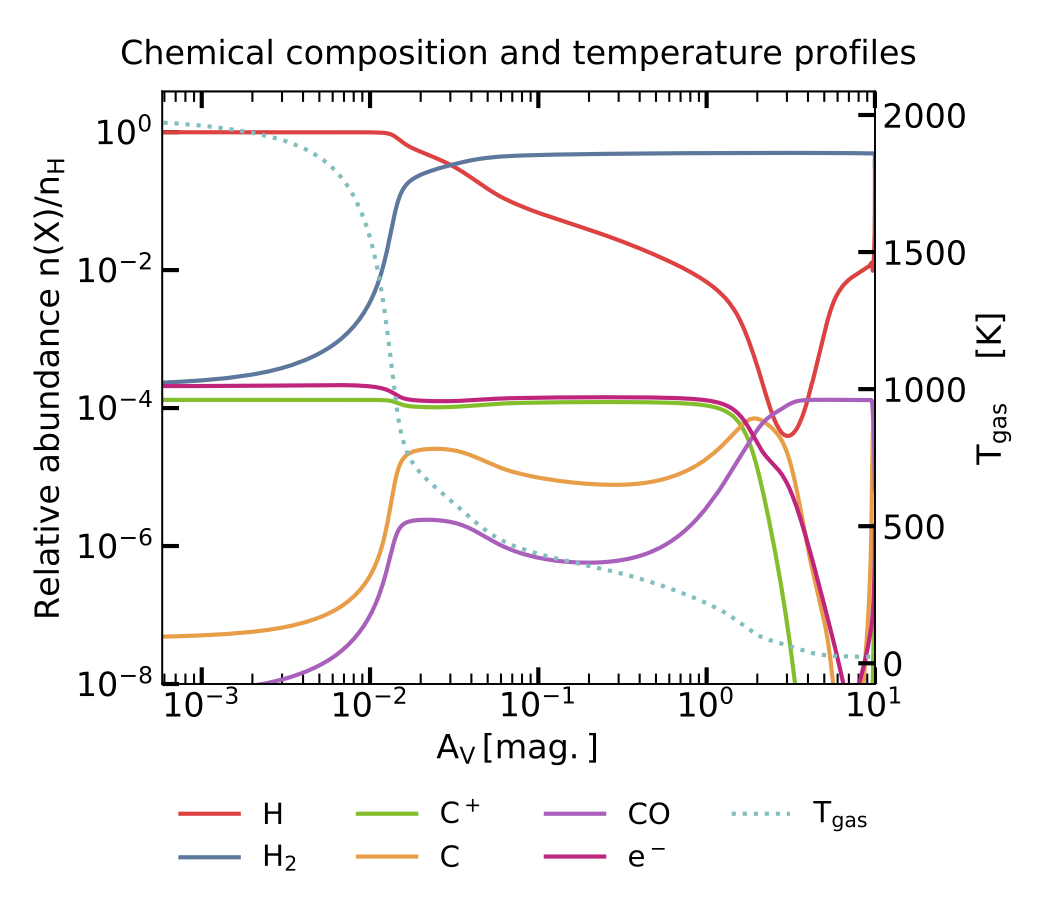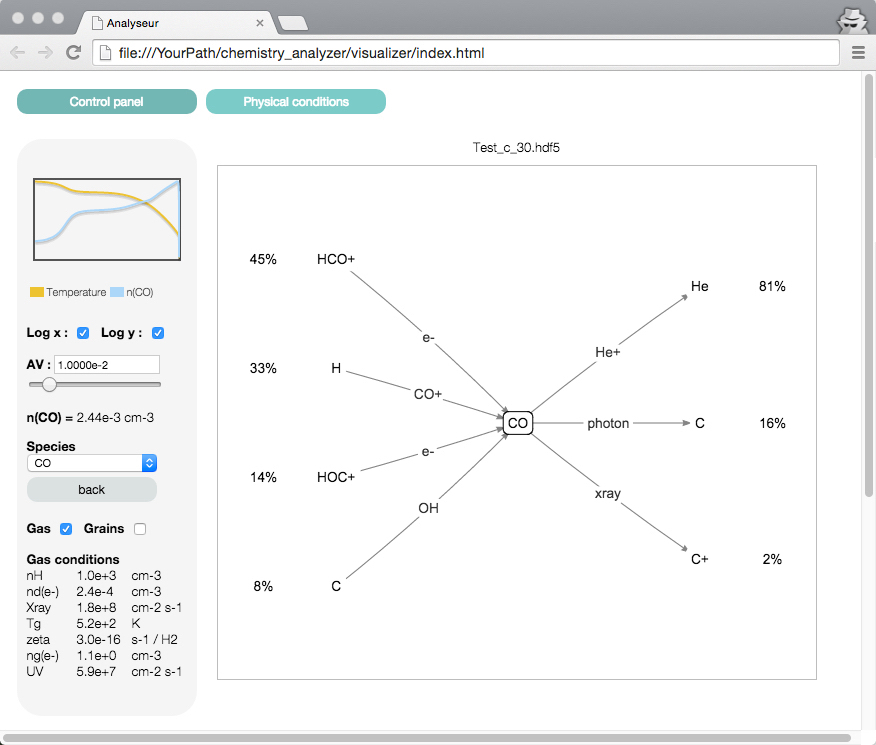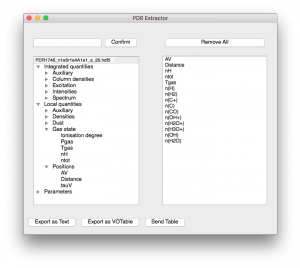Tools
IDAT – ISM Data Analysis Toolbox
Last update: November 2025
IDAT, the ISM Data Analysis Toolbox, provides a suite of tools to analyze and visualize the data produced by the
codes of the ISM Services Platform.
It can be used both on data produced after downloading and running the codes locally, and on data
downloaded from ISMDB.
IDAT allows to extract some desired computed quantities into text files and to produce graphs to visualize the spatial profile of the data.
This version (2.2.8) is compatible with more OS and python versions.
IDAT needs ismpy to run (see the documentation)
Once ismpy is installed, to run the IDAT graphical interface, enter: ./idat
dataanalysis
Note: IDAT can be used in command line to process quickly a large number of
models.
The Chemistry Analyser tool
Last update: November 2025
The Chemistry analyser is a tool to perform detailed analysis of the chemical pathway. The software
presents, in a graphical user interface, schematic visualization of the formation and destruction mechanisms of any species, and
displays all the necessary information to analyse a given chemical state.
The chemistry analyser is compatible with all codes that produce output files in the HDF5 format used on this platform.
The Chemistry Analyser needs ismpy to run (see the documentation)
Once ismpy is installed, to run the Chemistry Analyser graphical interface:
1 – sh chemanalyser.sh
2 – open start.html with your browser
Archives
IDAT 2.2.5
Date : September 20th 2024
IDAT 2.2.5 is compatible with more OS and python versions than IDAT 2.1.4. In particular, it should run on systems using
python 3.12 thanks to its virtual environment ismpy.
Download
Chemistry Analyser 2.0.3
Date : September 20th 2024
The Chemistry Analyzer version 2.0.3 supports Python 3.12 when used with the ismpy environment provided with IDAT.
This new version of the Chemistry Analyzer allows visualization of formation and destruction routes throughout the entire cloud.
IDAT 2.1.4
Date : August 18th 2021
IDAT version 2.1.4 was released in August 2021. This version was the first version that should be compatible with any
versions of the Meudon PDR code and Paris-Durham shock code. In particular, this is the version that was provided with
the Meudon PDR code 1.5.4.
Download
Chemistry Analyser 1.0.1b
Date : May 30th 2020
Old version of the chemistry analyser released in 2020. This version was the first version that should be compatible with any
versions of the Meudon PDR code and Paris-Durham shock code. In particular, this is the version that was provided with
the Meudon PDR code 1.5.4.
IDAT 1.1.1
Date : February 15th 2021
IDAT version 1.1.1 compatible with PDR code 1.5.4 before August 2021 and the Paris-Durham Shock code.
codes of the ISM Services Platform.
IDAT allows to extract some desired computed quantities into text files and to produce graphs to visualize the spatial profile of the data
Download
The Extractor tool (outdated – python 2.7)
Last update: June 25th 2017
The Extractor is a tool to read the HDF5 output files produced by PDR 1.5.2, PDRLight and
the shock code. The Extractor allows to navigate in the quantities computed by these codes, to
select some of them and extract them in ASCII or VO-Table format. Results can be sent directly
to VO plotting softwares.
Note: The Extractor can be used either with a graphical interface or in script mode. When the same quantities have to be extracted for a large number of models, it is recommended to use it in script mode.
1 – Open a model in graphical mode
2 – Select the quantities to extract and ask to save the script
3 – Run the script from a terminal:
python2.7 extractor.py -f ModelName.hdf5 -t ScriptName.esf -o ResultFileName.dat
The PDRAnalyser tool (outdated)
The PDRAnalyser tool is a java program used to read the outputs of the PDR code versions 1.4.x that are in XML and FITS formats. Versions 1.4.x of the Meudon PDR code are no longer maintained as well as the PDRAnalyser tool. We recommend to use more recent versions of the PDR code with the Extractor tool.
1 – Open a model in graphical mode
2 – In menu File, select “Script Builder”
3 – Select the quantities to extract and save the script
4 – Run the script from a terminal:
./pdranalyser.sh script.xml PATH/model.xml result.txt